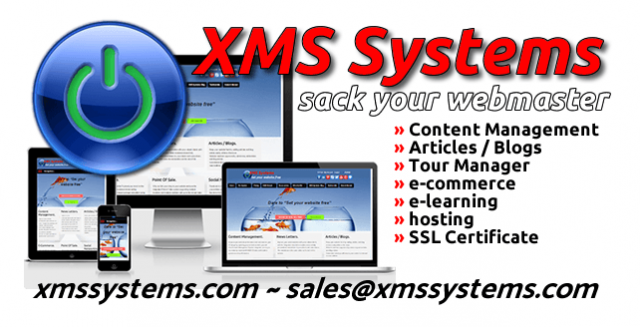
How do I place an order for my XMS Systems based website?
This article is a short overview of how to place an order for an XMS Systems based website.
Because we do understand that the ordering process might be overwhelming for some just starting out on the online world, we put together this short overview on getting started with your XMS Systems website. At the end you will have your hosting, domain name, XMS Systems based website and payment method setup and ready to go.
- Get yourself to the XMS Systems Website Order page
- Exelwebs and XMS Systems accept GB Pounds by default, but you can place an order in a number of different currencies to make budgeting easier.
Top left of the order page is a “Menu” button. Click the menu to select your preferred currency
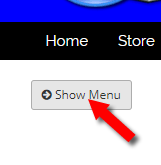
- Click on your selected Currency
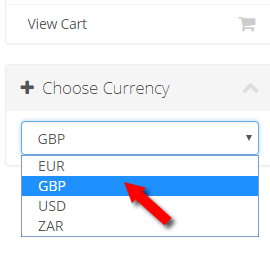
- Click to select your preferred XMS Systems Hosting bundle
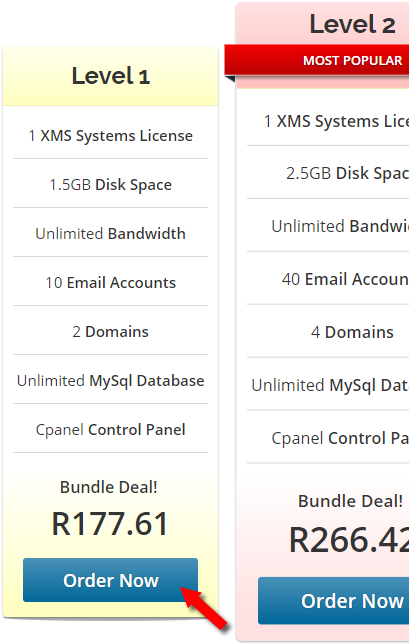
- Select your XMS Systems website options.
The cart total will automatically update as you select options that will effect your monthly bill
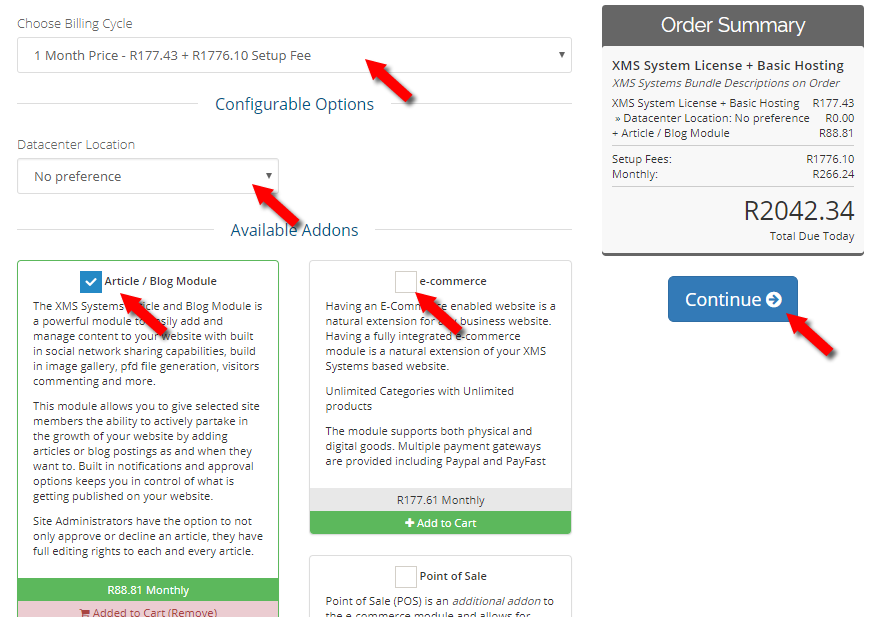
- Choose your domain
This is usually the biggest stumbling block where new clients struggles.
If you already have a domain registered elsewhere, you have the option to Transfer your domain to Exelwebs or you can update the nameservers where the domain points to at your current registrar.
We suggest transferring the domain to Exelwebs. This will make it easier in the long run because you can manage all aspects of your website in one location.
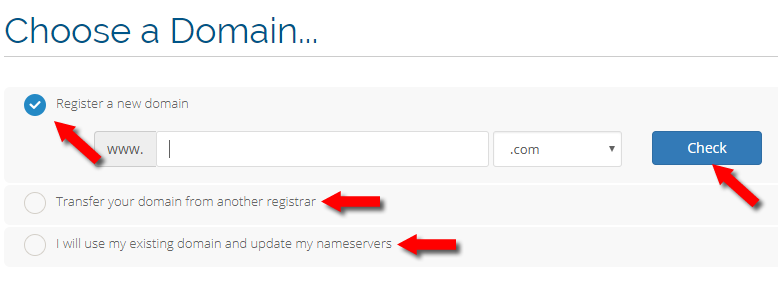
- or Register a new domain
If you do not have a domain, you will need to register a new domain.
Enter the preferred name, followed by the domain name extension to check if the domain is available.
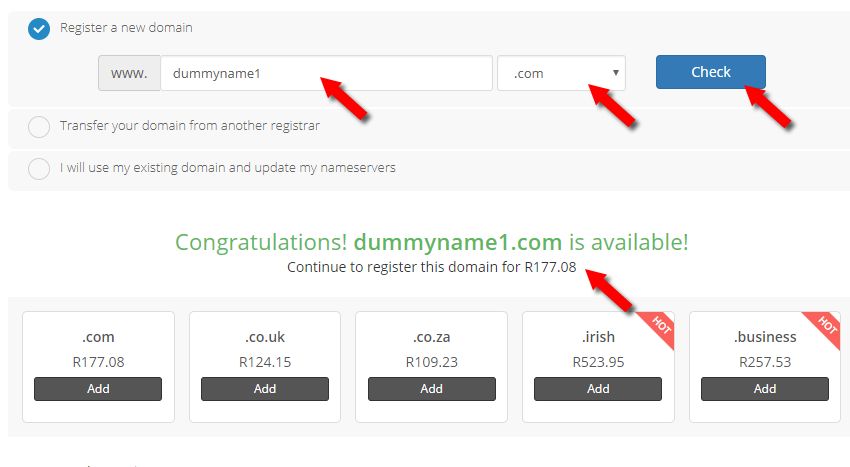
- Review your order to ensure you have ticked the correct boxes and the totals matched with what you expected. Keep in mind that if you use a different currency, your totals will most probably differ slightly from the quote given (if any)
If you have been given a “ Promo Code” as part of your quote, enter it now and click the “validate code” button
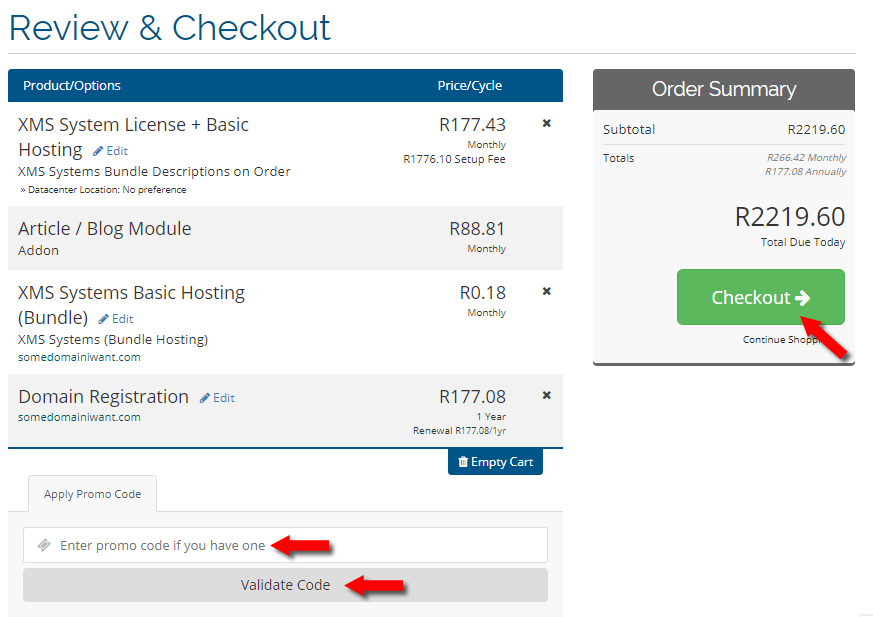
- Review again
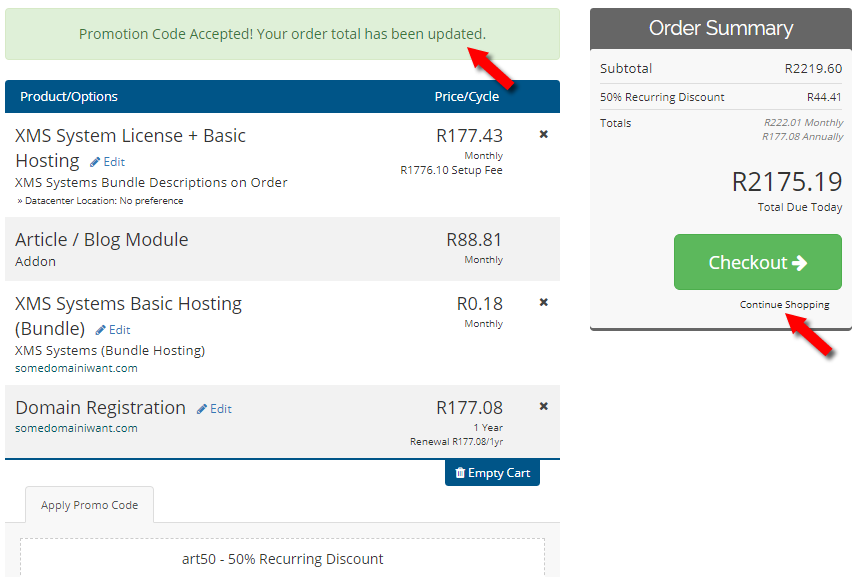
- Checkout for Existing Clients
If you already have an account with Exelwebs, Click the “ Already Registered” button to add the new order to your account.
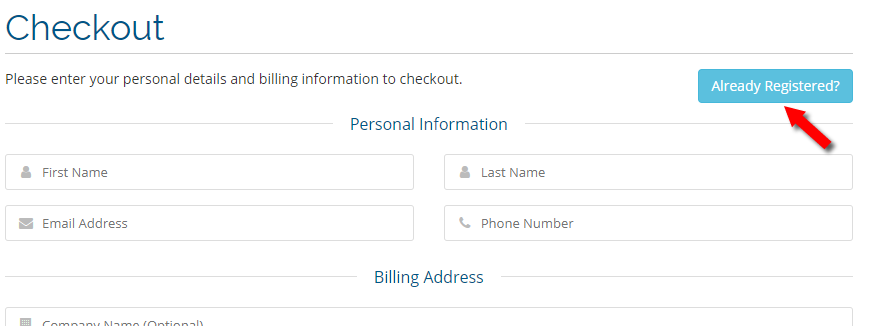
- Checkout and create a new Exelwebs account
Complete all the fields as required.
We suggest using “ PayPal” as your payment method. This will ensure Exelwebs wil never have your bank account details and you will have the added security and protection of PayPal to process your payments.
Make sure to read and agree to our “ Terms of Service”. (You can read the Terms of Service here as well)
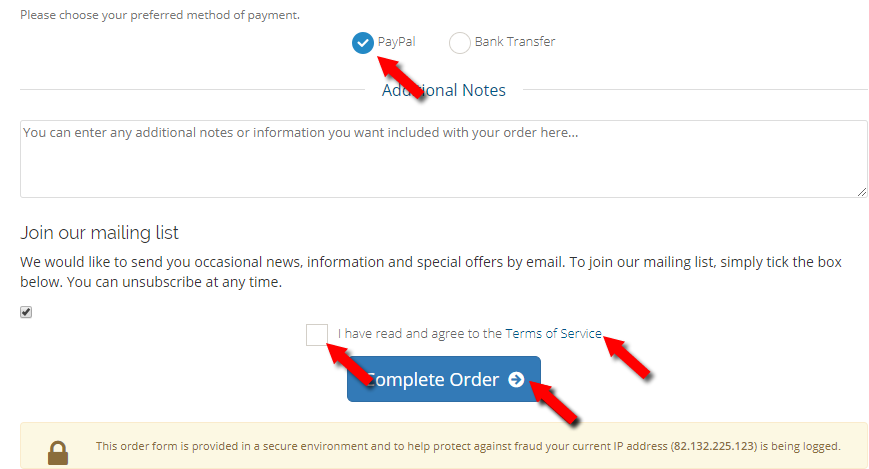
Once you click the “Complete Order” button you will be redirected to the payment gateway to complete your payment as required. We suggest you create a PayPal subscription to take care of your monthly payments.
Once payment is cleared by PayPal and Exelwebs notified of the payment, you will receive a number of emails. Make sure to save the somewhere for future reference.
Your hosting account will be configured automatically.
If you ordered a new domain, the domain will be registered and configured.
If you decided to update your own nameservers, you will need to do so with the information given to your in one of the emails you will receive.
Due to the way the internet works, a period of up to 48 hours will be required after domain registration or nameserver changes. This is known as “NS Propagation” and simply means the whole of the internet needs to be “told” of the new domain and where to find the related website.
What happens next?
Once the domain name is registered and the NS propagation complete, we will start with configuring your website. You will be required to supply a logo that can be used in png format with preferably a transparent background. We could attempt to trace/recreate your current logo if you do not have a clear copy available.
If you have no logo, we will create one for you, We are not professional graphic designers but will do our best.
You will also be required to have an idea of the colour schemes you want to use. Supply images and content for the website.
We will initially assist you with populating the website and you can take over from there. We will from time to time look at the site and make sure you not getting things to messed up. ;-)
If anything is unclear, please do not hesitate to contact us for guidance and to answer any questions you might have.
